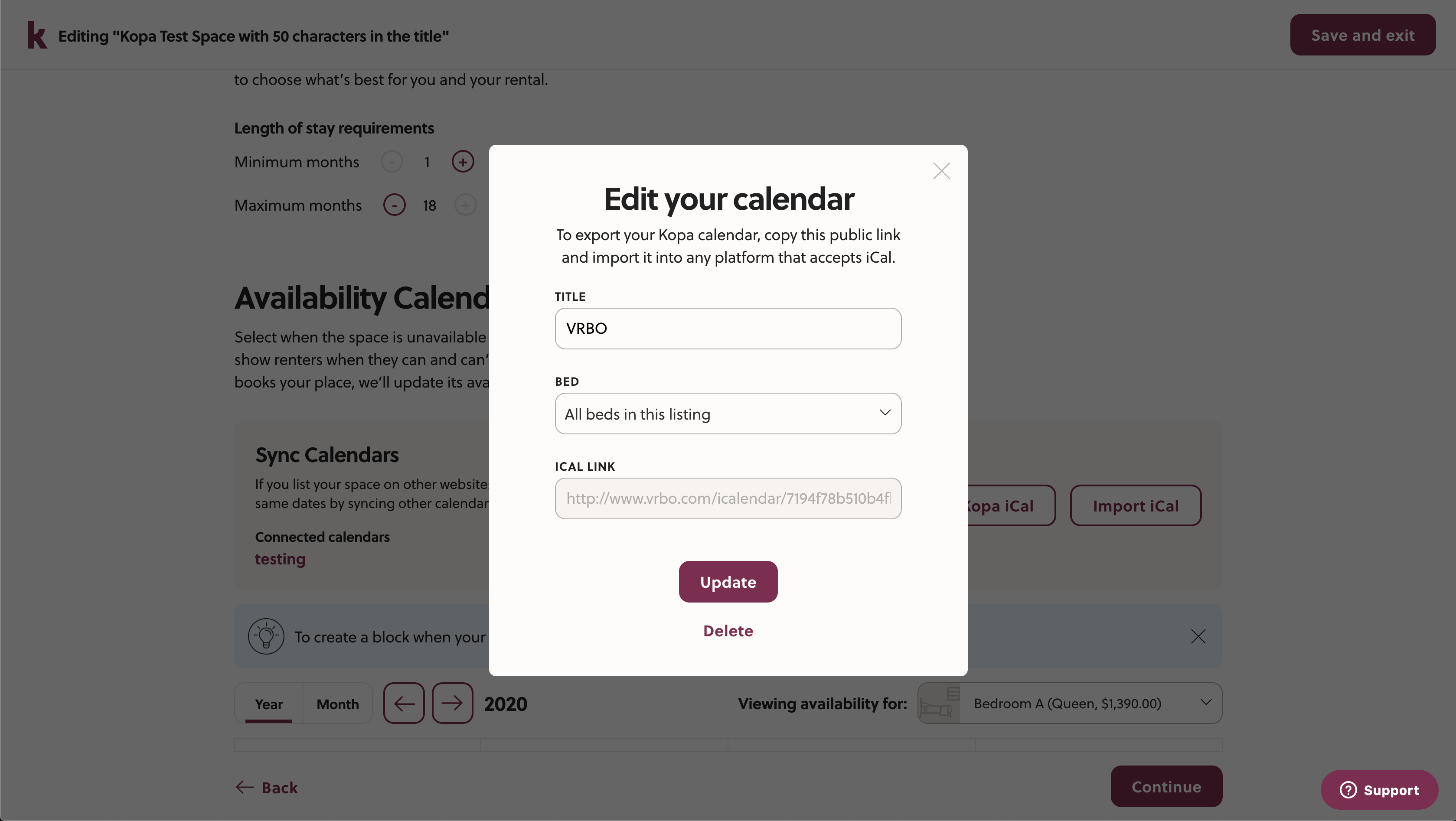Here's how you can remove a synced calendar from your Kopa listing:
- Go to My Listings
- Click Edit on the right side of the listing you'd like to edit
- Click the Availability tab at the top of the page
- Under Synced Calendars -> Connected calendars, click the calendar link you previously named (e.g. "VRBO")
- In the window that appears, click Delete at the bottom